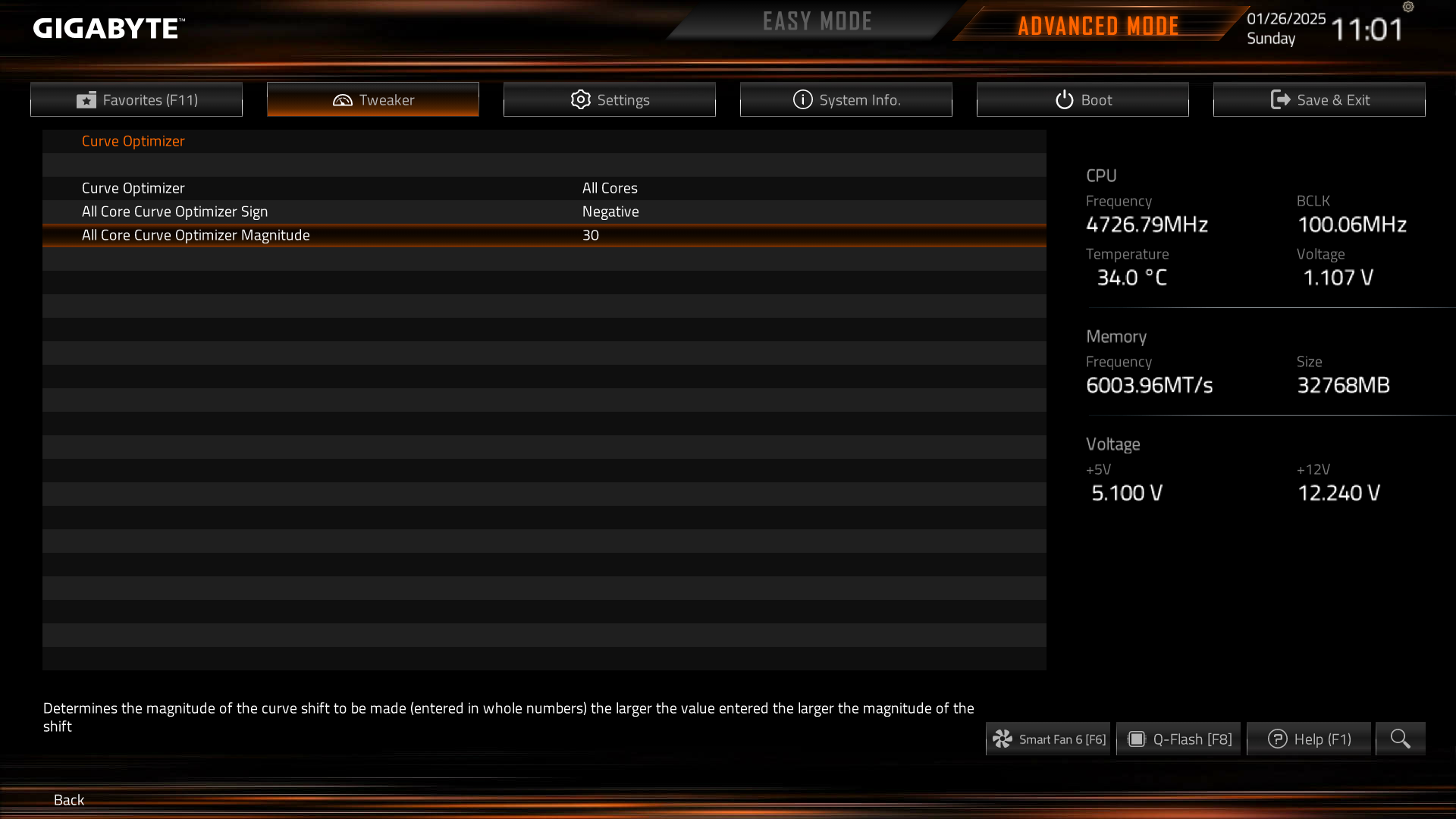Reduce AMD Ryzen temperature

AMD makes great gaming CPUs nowadays. I used to own Ryzen 5 7600 and now I have Ryzen 5 7600x. Performance is good, the sockets stay relevant for a long time. The drawback is high operating temperatures out of the box. 7000 series CPU are designed to operate at 80-90°. But!.. It's something you can tune: you can undervolt the CPU.
Undervolting is a way to reduce your CPU power consumption and heat by lowering the voltage supplied to the CPU. Undervolting can cause system instability, so it's important to make small adjustments.
The following guide shows how to undervolt AMD CPU from BIOS of Gigabyte motherboard using PBO (Precision Boost Overdrive).
- Reboot PC and enter BIOS (usually you press DEL when your PC starts).
- Switch to advanced mode:
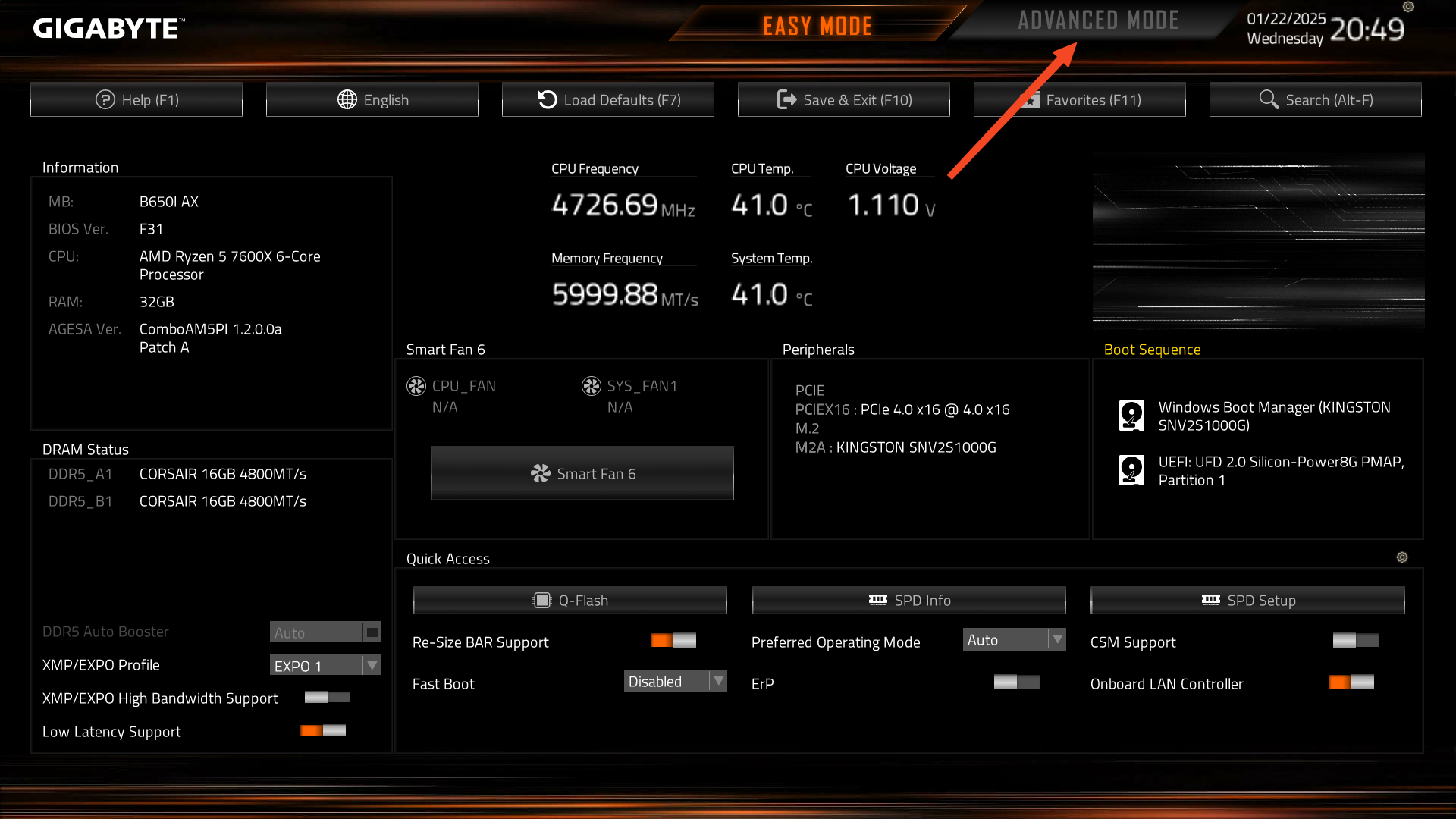
- Go to Tweaker - Advanced CPU Settings

- Go to Precision Boost Overdrive
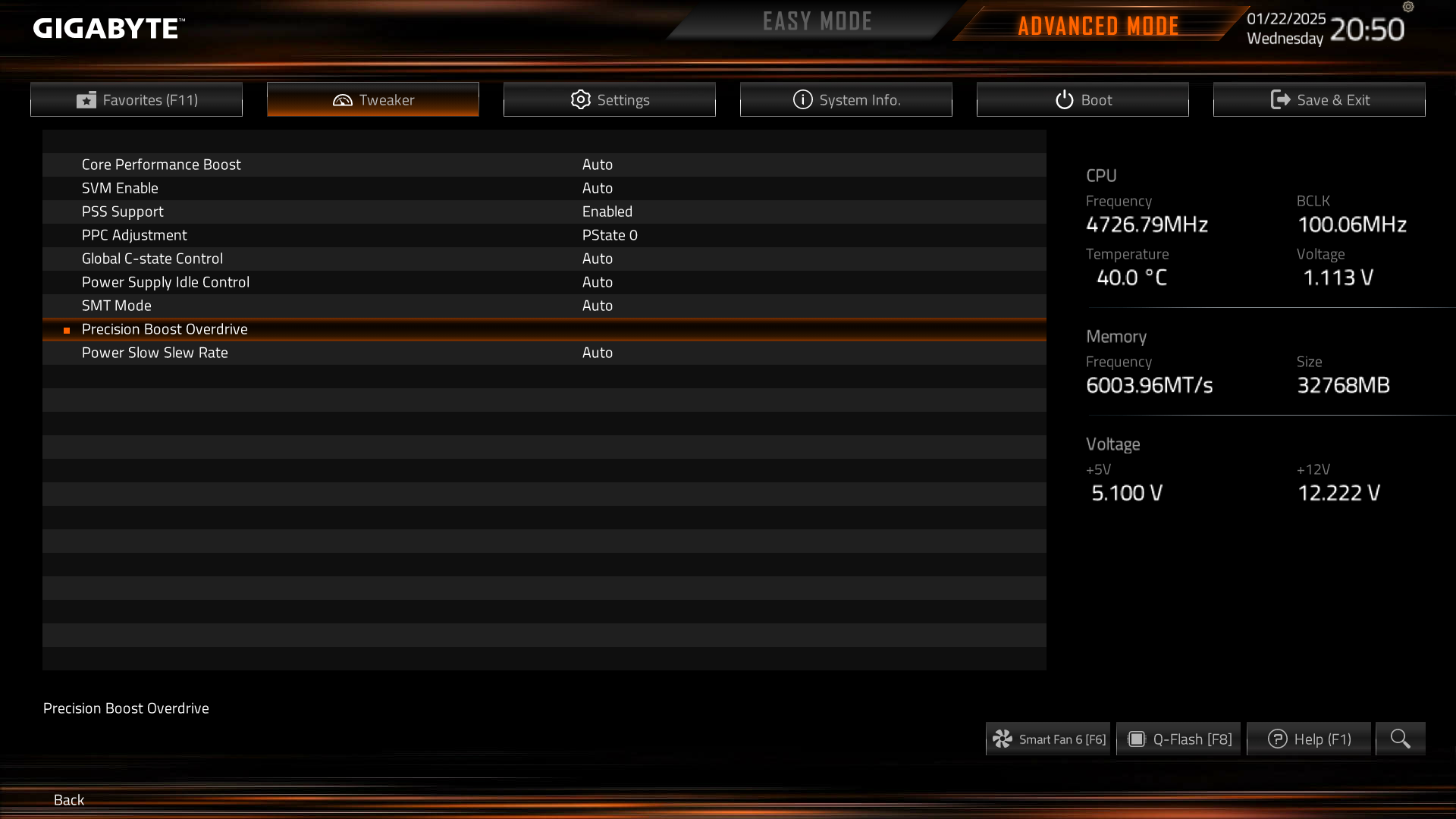
- Set the following values:
Precision Boost Overdrive - Advanced
PBO Limits - Manual
PPT Limit - 85000 (The PPT threshold is the allowed socket power consumption permitted across the voltage rails supplying the socket. Applications with high thread counts, and/or “heavy” threads, can encounter PPT limits that can be alleviated with a raised PPT limit)
TDC Limit - 480000 (The maximum current (amps) that can be delivered by a specific motherboard’s voltage regulator configuration in thermally-constrained scenarios)
EDC Limit - 640000 (The maximum current (amps) that can be delivered by a specific motherboard’s voltage regulator configuration in a peak (“spike”) condition for a short period of time)
Platform Thermal Throttle Ctrl - Manual
Platform Thermal Throttle Limit - 85 (CPU boost is applied until the temperature hits 85°)
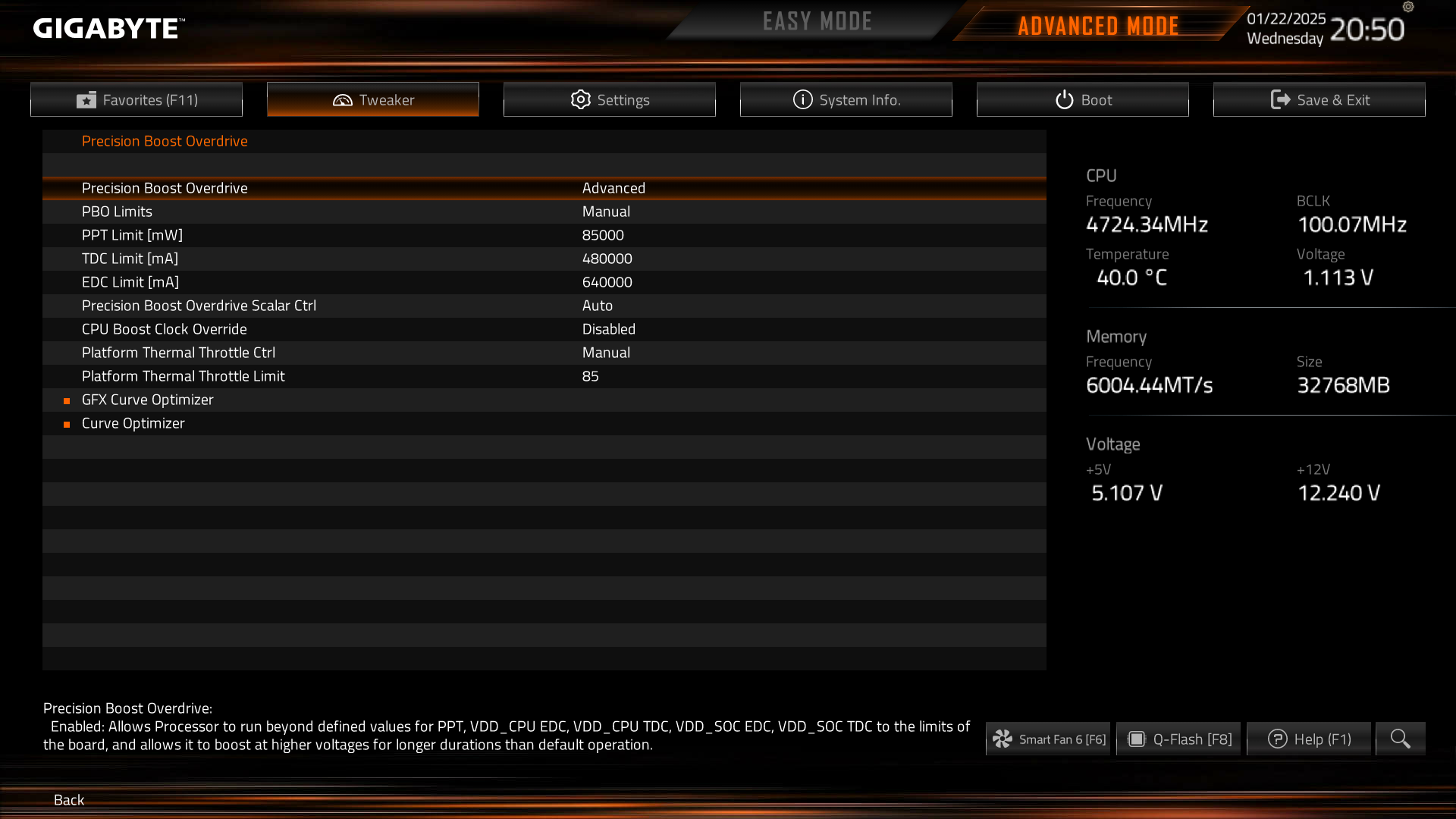
- Choose Curve Optimizer
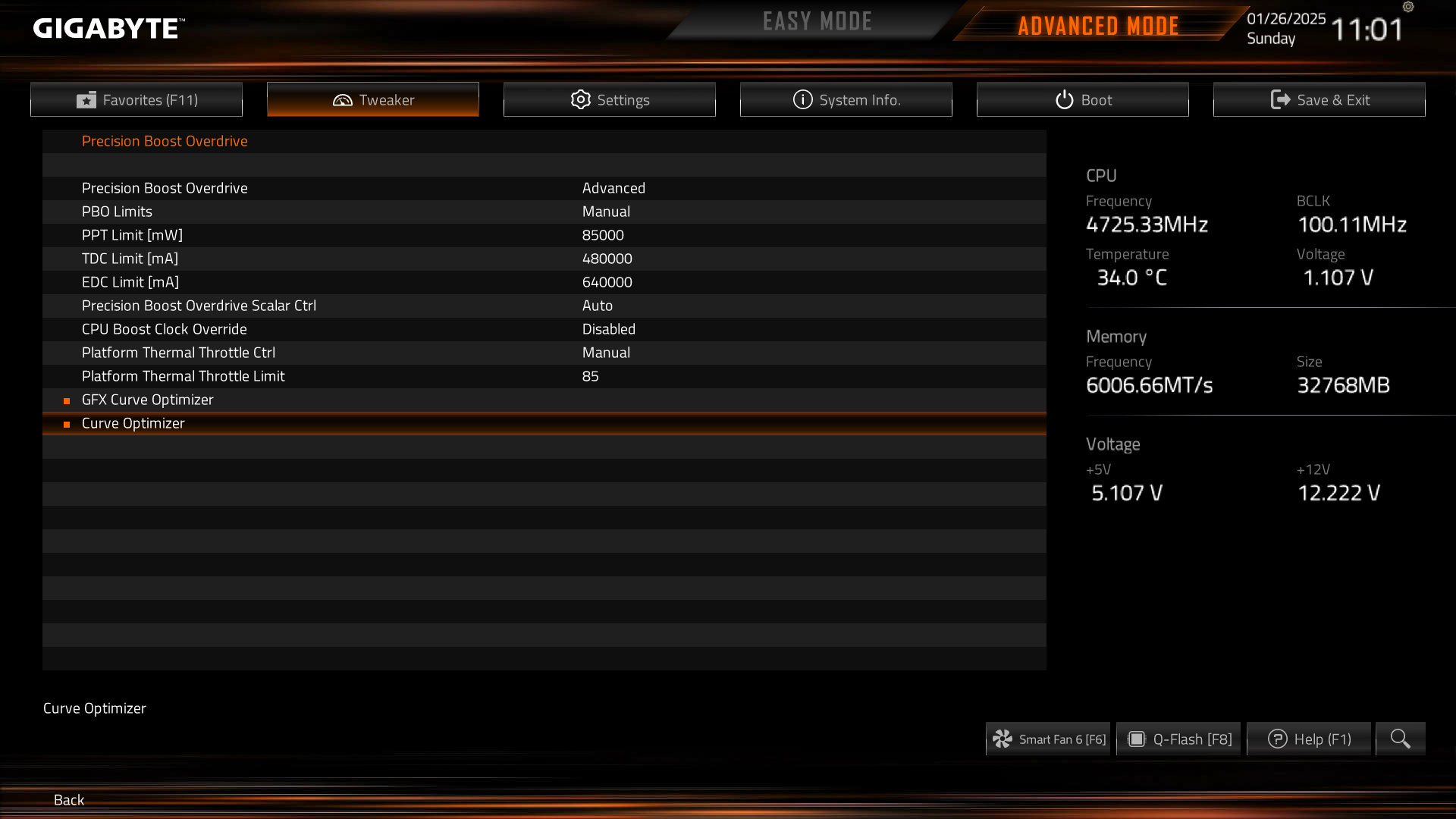
- Set the following values:
Curve Optimizer - All Cores (you could try adjusting it on per-core basis if you are patient enough)
All Core Curve Optimizer Sign - Negative
All Core Curve Optimizer Magnitude - 15/20/25/30 (higher the number -> higher the clock speed. BUT also higher the instability. The top number will depend on the quality of the silicon your CPU is made of. Try 15, run CPU stress tests, if stable - increase the number)