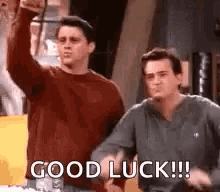Private trackers 101

I've started my journey with private trackers about 2 years ago and now I think I could share some learnings that hopefully will help others save a few hours (or days) of their time. All the information below is based solely on my experience. I could be wrong, so don't believe me blindly 🙂
🤔 Why I got into private trackers?

I think everyone has their own reasons, but my reasons were:
- The earliest possible access to newly released movies and TV series.
I had been using public trackers for quite a long time and was somewhat satisfied with them. But one day, my partner asked me to download the final episode of a TV show and I didn't manage to find it. Although I was 100% sure that it was released on the streaming. - Quality of the releases.
I purchased 4k OLED TV and eventually started noticing that sometimes the releases from public trackers looked ugly. - Self-hosting experience.
I got a new job and started working with new programs and tools. I started to self-host them to learn them better. And later I realized that they could be useful for my "journey into the private trackers". - A certain satisfaction from grinding the ratio.
When I just started, it was nice watching the upload numbers grow in Grafana dashboards 😄
📖 What should you be prepared for?

- It takes time. If you want to get to the top tier trackers, it could take years.
I've started ~2 years ago and I'm still at least 1.5 years away from PTP (PassThePopcorn). - You'll need always-on PC with lots of storage because long-term seeding is a #1 requirement.
I have a mini-server that I use for my self-hosted tools (obviously, including Plex). Current specs are: Intel G6605, 32GB RAM, ~20TB HDD. Alternatively you can rent a seedbox, but it's more expensive and kinda more complicated. - "Some" computer knowledge is required.
One day you'll mess something up (remove files for unseeded torrent or destroy server's filesystem). And you'll have to understand what to do in order to avoid Hit'n'Runs. - To be on the safe side, you'll need a VPN that supports port-forwarding (I'll give more details about it later). PureVPN worked fine for me. I'm using Revolut to pay for it.
Frankly speaking, VPN for private trackers is not so crucial as for public ones. The risk of getting fined by the copyright trolls is low, but still... I live on a permit in a EU country, so I prefer not to take the risk with the fines.
❓ How to start?
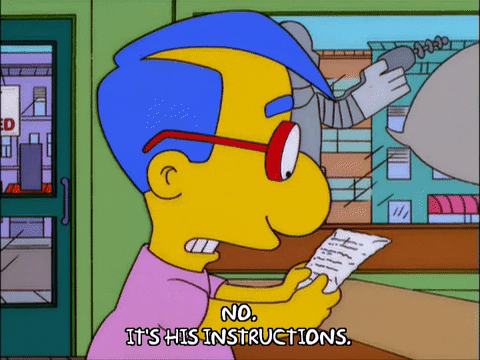
- Learn basics of Docker.
It's not a hard requirement, you can run most of the tools manually, but believe me: it'll be much easier with Docker. - Read through this wiki by r/trackers.
- Get familiar with the paths to invite forums on different trackers.
- Find an "entry tracker". You have several options:
- Wait for an open registration event and just create an account. Use this Reddit's thread (RSS feed of the thread in Telegram) to get notified when there is something available. When you are at the beginning of the journey, it makes sense to register everywhere. But you priority should be trackers with invite forum (see "How to start? - step 2").
- Apply via an open application event. "Open application" means that you can apply to get an account, but it's not guaranteed that you get one. When you are applying, you have to provide "proofs": 2-3 screenshots of profiles with good ratio from other private trackers. It's not clear what the trackers expect you to show, but the idea is to prove that you know how to maintain ratio and how the private trackers work in general. When you make the screenshots, make "full-page" screenshot (i.e. using this Chrome extension) and don't "redact" them.
- take an interview. There are several trackers that are considered as "entrypoints" for the private trackers: Orpheus (music tracker), REDacted (music tracker), MyAnonaMouse (books tracker). The instructions for the interview process can be found here: https://interview.orpheus.network/, https://interviewfor.red/en/index.html, https://www.myanonamouse.net/inviteapp.php
- pay to get in. There are several trackers that let you get in for a donation or purchase of a seedbox from their "partners". These trackers are typically "dead ends". They don't have invite forums. But usually these trackers have huge userbase due to their "pay to get in" nature, so probably you will be happy with the content from them and you will not need to proceed anywhere else. The examples of these trackers are:
- https://iptorrents.com/signup.php - somewhat questionable reputation (they were probably involved in DDOS attacks on other servers), good tracker content-wise, though);
- https://www.torrentleech.cc/user/account/promoreg - good general tracker;
- CinemaZ, AvistaZ - there is a family of trackers: CinemaZ - movies, AvistaZ - asian content, PrivateHD - HD content, ExoticaZ - asian adult content. If you get into one, you can invite yourself to any other tracker from the "family". 4 months old account and 10k points are required to buy the invite;
- https://hd-torrents.org - it's not a general tracker, so the amount of content is not comparable to IPtorrents or Torrentleech, but there is an invite forum.
👶 You got into a tracker, what's next?

When you got into a tracker, read the rules first. Pay attention to the Hit'n'run rules and seeding requirements. My rule of thumb is to seed for at least 30 days. The content that I keep on my Plex server I seed infinitely.
Usually you start with 0 or near-0 ratio. How to build your ratio from scratch?
- Race to get ratio. The idea of the "racing" is that you fetch freeleech torrents as soon as they are published. When you do so, you get into a "swarm", when a bunch of people download the files from the sole seeder and also seed them between the swarm members. It's basically how torrenting works: distributed file sharing.
Racing is something that I prefer for building the ratio. You'll need a couple of free terrabytes of free storage to start with it, but it's the fastest option to get the upload.
I use https://autobrr.com/ (TBD: I'll put here a link to an article about setting up Autrobrr when I finish it). It's a tool that can get notifications about new torrents, process them through the filters that you define and send to your torrent client. The UI is awesome. It's easy to use. The only complicated part is the tracker's IRC setup. But you'll have to figure it out since it's usually how the "notifications" about new torrents are sent by most of the trackers. - Earn points. This option is applicable only for the trackers where there is a point system. You download as many freeleech torrents as you can and seed them as long as you can (with freeleech torrents you still must meet the seeding requirements to avoid Hit'n'runs). You'll get points that you can exchange for upload credit.
It depends on the tracker how easy it is to get points and how much upload you can buy for it. I.e. it's very easy to build ratio with points at *Z-family trackers, and it's quite hard at Orpheus. So this option is not so "universal" as "racing". - Cross-seeding. One more thing that I use to increase the ratio is cross-seeding. The concept is simple: you download a torrent from one tracker and you find the same one on all other trackers you are member of. How to cross-seed?
1. Manually. Let's say you downloadedTwin.Peaks.S02.1080p.AMZN.WEB-DL.DDP5.1.H.264-DarkSaber(size is41.19 GiB) from Aither. But you've just got into Blutopia and you want to improve your ratio there. Just go to Blutopia and search for a torrent with the same name (double-check the size). Download the torrent file and add it to your torrent client with disabled "start download" option. Re-check the torrent. If re-checking is successful and you see 100% progress, resume the torrent.
As long as both torrents are identical and you add them with the same "Download path", you will be seeding the same file to two different trackers. "Disabling auto-start + recheck" procedure is required since sometimes uploaders modify torrents when they re-upload them to different trackers. If re-check fails, the cross-seeding for this torrent will not work.
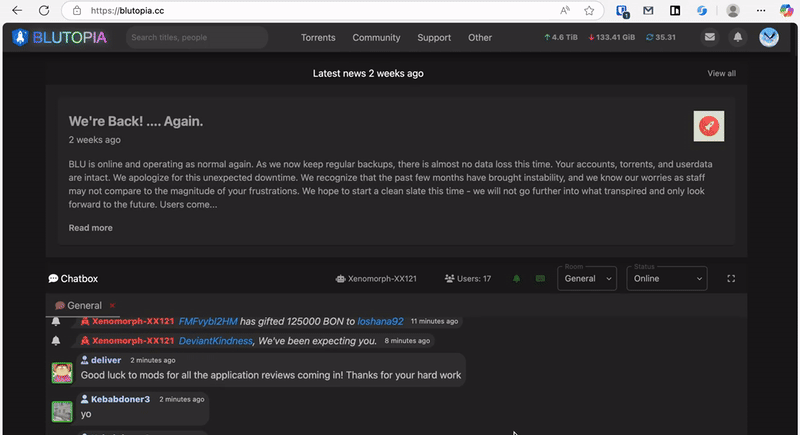
- Using cross-seed + Prowlarr/Jackett (TBD: I'll put here a link to an article about setting up "cross-seed + Prowlarr" when I finish it). Cross-seed is a CLI tool (it doesn't have UI) that can periodically check your torrent client for new torrents and try to find them on your other trackers. The tool is quite hard to set up (from my point of view the documentation is not the best), but as soon as you make it work, it just works. The only thing that you'll need to adjust is your new trackers in the config file.
- Using seedcross + Prowlarr/Jackett (TBD: I'll put here a link to an article about setting up "seedcross + Prowlarr" when I finish it). Seedcross is a tool with WebUI that basically automates the scenario I described in step 1.
You configure it with your Prowlarr instance and torrent client and press "search".
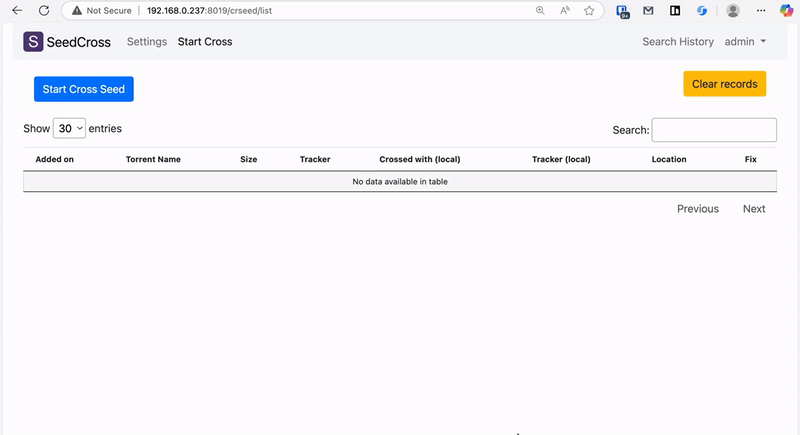
💡 "Nice to know" things

- Don't cheat or buy invites. You'll get banned. Cheating is obviously prohibited. Most of the respectable trackers have SysOps people that setup monitoring tools capable to detect anomalies. So you'll most likely get caught.
Buying invites (except the "pay to get in" trackers) is strongly prohibited. If you get caught, all the invite tree related to you will be banned. - If you "can't afford" torrenting, don't get into. It means not only the electricity/PC/storage costs, but also your time. Pay for Netflix/HBO or look into Usenet instead.
- Port-forwarding is crucial. BitTorrent protocol is made in such way that your BitTorrent client can still download (and upload) by making outgoing connections to peers with open ports. So if ports are closed from your side, you still can download and seed to people with opened ports.
I live in a country where I have a chance of getting fined for torrenting. So I use VPN. Which means I need a VPN that supports port-forwarding (if you don't need the VPN, you just open your torrent client's "listening port" in your router).
I tried NordVPN (good download/upload speeds, stable servers, no port-forwarding) and here are average speed results for ~1000 torrents.

I also use PureVPN (decent download/upload speeds, unstable servers that require you to re-issue VPN configs if you want to avoid the speeds degradation, but there is port forwarding).
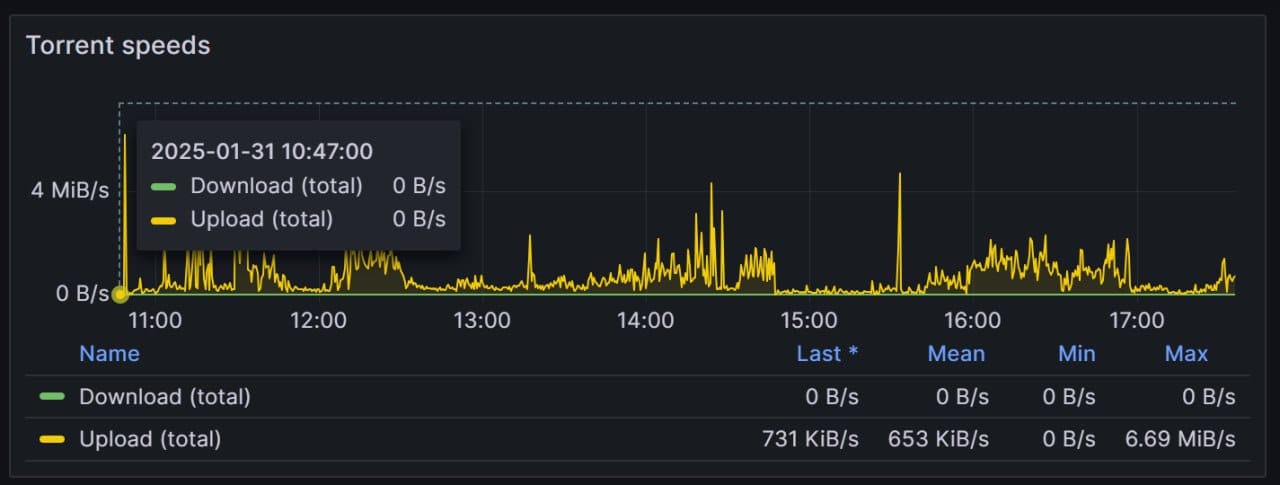
As you can see, for my internet channel (500 DL/50 UL Mbps) the difference is huge.
- Some trackers are managed by immature people. Don't get into "politics" if you don't want to get banned. If you write something controversial on the forum or in chat, you can get banned. Even if you are right 🤷♂️
- Torrent trackers' software is not perfect. If rules say "72h of seeding is required", make it 100h or better 200h. I saw people complaining that they get Hit'n'runs although they insist on satisfying the seeding requirements. It's pirating, everything is "free", so there are no guarantees.
- Some useful glossary:
- Seeders - people who 100% downloaded a torrent and seeding it; leechers - people who are still downloading a torrent.
- Hit'n'run - you downloaded a torrent and didn't satisfy tracker's seeding requirements. Almost always trackers require you to download and seed all files. Partial downloads are usually "not supported".
- Swarm - all peers (seeders + leechers) sharing a torrent are called a swarm.
- Freeleech - torrents, that you can download "for free", but you still get upload stats.
- Top-tier trackers - trackers that has really-really long invite path (if you don't have a friend who can offer you an invite) or no invite path at all: HDBits, PassThePopcorn, BeyondHD, KaraGarga, Cinemageddon, etc.
- Copyright trolls - companies that monitor torrent networks, collect IP addresses of users sharing copyrighted files, and file lawsuits to obtain their personal details from ISPs. They send settlement letters demanding money, often using intimidation tactics to pressure users into paying. Some trolls file mass lawsuits, hoping most defendants will settle before reaching court. Users can protect themselves by using VPNs, private trackers, or seedboxes to hide their IP addresses. Legal experts often advise against paying settlements immediately and recommend seeking legal counsel instead.
I guess, that's it for now... Good luck!